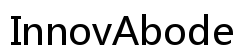Introduction
In the realm of Nintendo gaming, efficient Joy-Con charging can significantly enhance your experience, opening a world of gaming possibilities. These compact, innovative controllers are known for their flexibility and functionality, but keeping them powered ensures you’re always ready for action. How do you, as a player, make sure that your Joy-Cons are optimally charged? This guide dives deep into the essentials of Joy-Con charging, offering insights into official and third-party options, troubleshooting common charging issues, and extending battery life to keep the fun going.

Understanding Joy-Con Battery Essentials
Your Joy-Con controllers rely on rechargeable lithium-ion batteries, offering up to 20 hours of gameplay. However, the actual battery life can be influenced by your usage patterns and settings. Understanding how these batteries function is crucial for effective management and maintenance.
It’s important to note that Joy-Con batteries manage their charge over time, even without use. Regular charging is key, even if the controllers aren’t actively being used. By grasping these battery essentials, you can better plan for charging and avoid the gaming interruptions caused by a dreaded low-battery warning.
Transitioning from understanding the basics, let’s explore practical ways to keep your Joy-Cons charged.
Charging Joy-Cons with the Nintendo Switch Console
The most straightforward method to charge your Joy-Cons is through the Nintendo Switch console itself:
- Align the Joy-Cons with the side rails of the console and slide them in to connect securely.
- Ensure your console is either powered on, connected to a power source, or in sleep mode to commence charging.
- Verify charging status via the battery icon on the home menu.
- For a complete charge, allow about three and a half hours.
Charging via the console is efficient, ensuring controllers are always ready to play, thereby minimizing downtime.
Using the Joy-Con Charging Grip for Extended Play
For gamers who enjoy longer sessions, the Joy-Con Charging Grip offers a practical solution, enabling you to play and charge simultaneously:
- Attach your Joy-Cons to the grip as you would to the console.
- Use a USB cable to connect the grip to a power source via dock or adapter.
- LED indicators on the grip show charging progress; when they stop flashing, the charge is complete.
This method provides a traditional controller feel, eliminating interruptions during gameplay. A charging grip can truly transform your extended gaming experience.
Exploring additional options can further enhance your charging flexibility.

Exploring Third-Party Charging Options
Third-party charging docks and stations serve as versatile charging options for dedicated Joy-Con users. These options vary, with some designed specifically for Nintendo and others offering multifunctionality. Ensuring safe use includes:
- Choosing products from reputable brands with positive feedback.
- Checking if the product is licensed or recommended by Nintendo.
- Carefully following instructions to avoid battery damage.
These alternatives prove particularly beneficial for those owning multiple gaming accessories, providing a central hub for all charging needs.
Next, we’ll tackle how to address potential charging issues you might face.

Troubleshooting Common Charging Issues
Despite their simplicity, charging Joy-Cons can sometimes pose challenges. Here are solutions for common problems:
- Joy-Cons not charging: Ensure they’re properly connected to the console or dock. Reinsert or try another power source.
- Resolving slow charging: Confirm that the power source supplies sufficient voltage. A wall adapter may charge faster than a USB port.
- Inconsistent charge levels: Keep your console and controllers’ firmware up to date for optimal performance.
Being proactive with these tips maintains battery consistency and extends the overall lifespan of your Joy-Cons.
Tips for Maximizing Joy-Con Battery Life
Boost your Joy-Cons’ battery longevity with these tips:
- Avoid Overcharging: Disconnect them when fully charged to prevent battery strain.
- Regular Use: Keeping batteries active, even occasionally, is vital for health.
- Temperature Management: Extreme temperatures can deteriorate battery performance. Always store and charge them in a stable environment.
- Firmware Updates: Stay updated on the latest firmware, which can enhance battery performance.
Incorporating these practices will help maximize each charge, keeping your Joy-Cons ready for any spontaneous gaming adventure.
Conclusion
Proper maintenance of your Nintendo Switch Joy-Cons’ battery health through strategic charging practices is a game-changer for an enhanced overall gaming experience. Whether you prefer using the console, a specialized charging grip, or exploring third-party options, understanding how to effectively charge and preserve battery life is invaluable. Keep your controllers charged and dive into endless hours of uninterrupted gaming thrill!
Frequently Asked Questions
Can I charge Joy-Cons while playing on the console?
Yes, connecting Joy-Cons to the docked console allows them to charge as you play.
How long does it take to fully charge Joy-Cons?
It takes roughly three and a half hours to fully charge Joy-Cons using any method.
Are third-party chargers safe for my Joy-Cons?
Yes, provided they are from reputable brands and compatible with Nintendo products. Always check reviews and recommendations before purchasing.