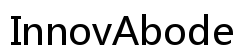Introduction
Feeling like your phone is acting strangely? It could be a sign that your Android device is compromised. Hackers often target these devices to access personal data, risking your privacy and security. Knowing how to determine if your Android phone is hacked is crucial. Early recognition of warning signs can help mitigate damage and safeguard your information. This guide will walk you through identifying symptoms of a hacked phone, investigating suspicious activities, enhancing your phone’s security, and taking steps if your phone is already compromised. By comprehending and employing these strategies, you can ensure the safety of your device and personal data.

Common Signs of a Hacked Android Phone
Being able to identify a hacked Android phone is essential to preventing potential data breaches and privacy intrusions. Below are some common signs that your phone may be compromised:
Unusual Behavior and Performance Issues
If your phone starts behaving oddly, such as experiencing apps crashing frequently or the phone freezing, it’s time to be cautious. These are red flags. Sudden changes in performance, like decreased speed or unresponsiveness without a clear cause, might indicate malicious software running in the background.
Unexpected Data Usage
A substantial spike in data usage can also signal hacking. Malicious apps or software often send data to external servers, resulting in unexpected charges. Routinely monitoring your data usage can help detect such anomalies suggesting unauthorized activities.
Unauthorized Access and Strange Pop-ups
Receiving strange pop-ups, even when you aren’t using your browser, is concerning. Hackers might gain access to your accounts, altering settings or sending messages without your consent. Regularly checking for unauthorized access is pivotal, and being wary of any unexpected behavior on your phone is vital.
By keeping an eye on these signs, you ensure your phone’s security and can address potential threats promptly.

How to Investigate Suspicious Activity
Once you suspect that your phone has been hacked, investigating these potential threats becomes crucial. Here’s how to do this effectively:
Reviewing Installed Apps and Permissions
Examine the apps installed on your device closely. Focus on apps you don’t remember downloading, as these could be malicious. Additionally, scrutinize app permissions to ensure they aren’t overly intrusive. Modify or revoke permissions for apps that request unnecessary access to your data.
Checking for Malicious Software
Utilize reliable security apps to scan your device for malware or spyware. Many security applications provide real-time protection and can help identify rogue software that might be causing harm. Conducting regular scans helps maintain your phone’s integrity and wards off suspect applications.
Monitoring Battery and Data Consumption
Excessive battery drainage is another warning sign. Malicious software can consume significant resources, leading to increased battery and data usage. Regularly monitoring these metrics helps catch suspicious patterns early on. If you notice unexplained spikes in consumption, it’s crucial to investigate further.
By undertaking these investigations, you can confirm whether your phone is under threat and address any issues before they escalate.
Enhancing Android Security to Prevent Hacking
Improving your device’s security is vital for preventing hacking. Here are some measures you can adopt:
Regular Software Updates
Keep your operating system and apps updated to benefit from the latest security patches. Developers regularly release updates to fix vulnerabilities that hackers exploit. Regularly checking for and installing these updates is essential to staying ahead of potential threats.
Using Strong Passwords and Two-Factor Authentication
Creating strong passwords and enabling two-factor authentication (2FA) are essential security measures. Generate unique passwords for each account and change them periodically. 2FA adds an extra layer of security, requiring a second verification step beyond the password.
Downloading Apps from Trusted Sources Only
Avoid downloading apps from unfamiliar or unauthorized sources. Reliable marketplaces like the Google Play Store frequently scan applications for malicious content, providing a safer environment. Read reviews and research developers before installing new apps to ensure they’re trustworthy.
By integrating these practices into your digital routine, you significantly reduce vulnerabilities, keeping your Android phone secure.

Steps to Take If Your Phone is Hacked
If your phone is compromised, act swiftly to regain control and protect your data:
Immediate Actions
- Disconnect from the internet to prevent further unauthorized access.
- Change your passwords, especially for sensitive accounts, using a secure device.
- Inform your contacts about the breach to prevent further misuse of your information.
Conducting a Security Scan
Run thorough scans using trusted antivirus software to detect and remove malicious content. Enable real-time protection features to keep your phone secure against future threats. After the scan, monitor recently deactivated culprits to confirm their removal.
Seeking Professional Help
If issues persist, consider seeking professional assistance. Certified technicians or specialists can provide detailed assessments and solutions. Sometimes, a factory reset may be required, but back up your data before proceeding. Expert help offers peace of mind and ensures the restoration of your device’s integrity.
Taking these decisive steps will secure your phone and effectively protect your important data.
Conclusion
Recognizing the signs of a hacked Android phone is your first defense against potential threats. Investigating suspicious activities and enhancing security can safeguard your personal information. If compromised, immediate action and professional assistance can restore your device to a secure state. By taking these precautions, you ensure a safer digital experience on your Android device.
Frequently Asked Questions
How can I tell if my phone has a virus?
Signs of viruses include slow performance, unexpected ads, data overuse, and unauthorized access. Run a security app to detect and remove any threats.
Can a factory reset remove hackers from my phone?
A factory reset can often remove malware by restoring the device to default settings. However, back up your data first, as this process will erase all personal information.
What security apps are recommended for Android?
Top security apps include Avast Mobile Security, Norton Mobile Security, and Bitdefender Mobile Security. These apps provide comprehensive protection against malware and other threats.